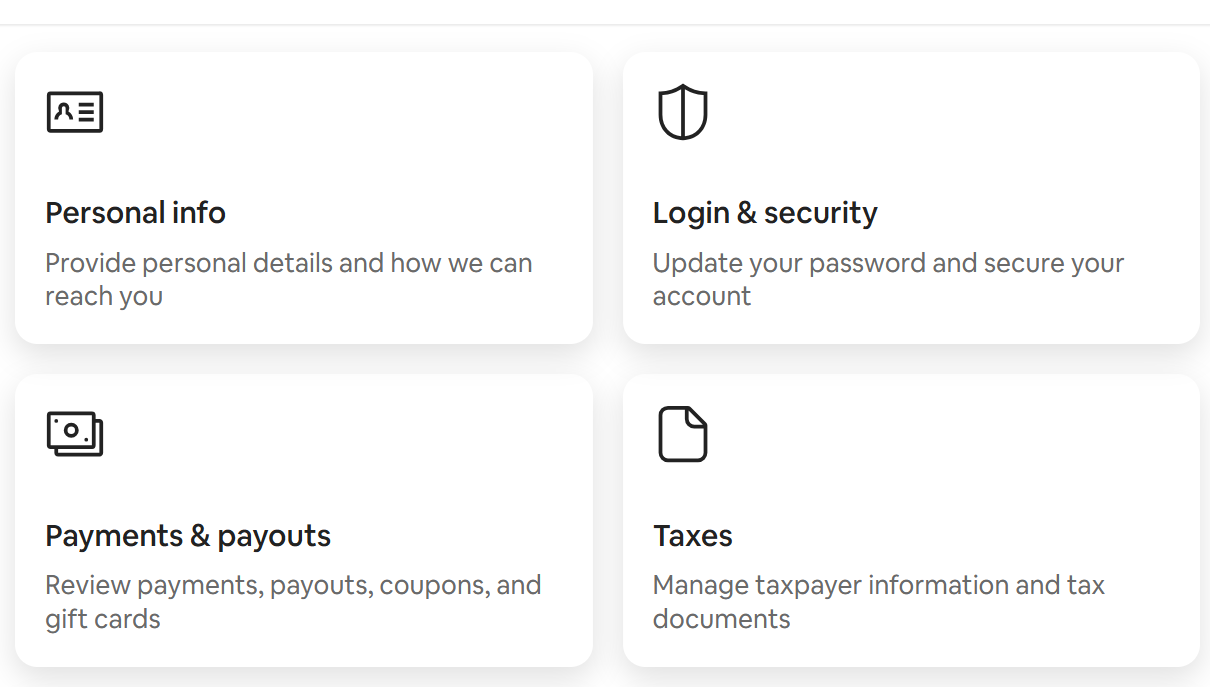To change your Airbnb password, follow these steps:
- Go to the Airbnb website (or open the Airbnb app).
- Log in to your account with your current username and password.
- On the desktop version, click on your profile icon (in the top-right corner) and select Account. On the mobile app, tap on the profile icon (bottom-right) and go to Account Settings.
- Under the Security section, click on Change Password.
- Enter your current password, then type your new password and confirm it.
- Save the changes.
If you forgot your password, you can reset it by clicking on Forgot Password on the login page, then following the instructions sent to your registered email.