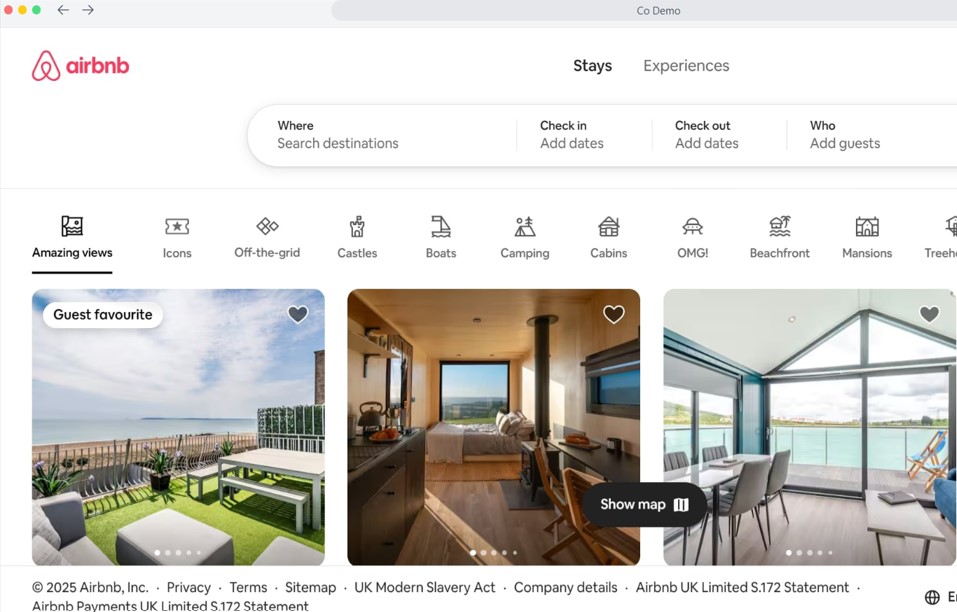To leave a review on Airbnb, follow these steps:
- Log in to Airbnb – Go to Airbnb.com or open the app.
- Go to “Trips” – Click on your profile and select “Trips.”
- Find Your Past Stay – Select the completed reservation you want to review.
- Click “Leave a Review” – Airbnb will prompt you to rate and write a review.
- Rate Your Stay – Give a star rating and provide details about your experience.
- Submit the Review – Once finished, click submit.
Important Notes:
- You have 14 days after checkout to leave a review.
- Reviews are only published once both guest and host submit them or after the 14-day period expires.