Have you ever scrolled through countless Airbnb listings, trying to find the perfect host for your upcoming trip? It may seem overwhelming, especially if you’re unfamiliar with the platform or if you’ve had a less-than-stellar experience with a previous host.
I know exactly how it feels because I’ve been there!
Recently, I was planning a trip with my best friend to New York City, and we wanted to stay with a host who had great reviews and a knack for hospitality. We wanted someone who could provide us with insider tips and recommendations for the city while also making us feel comfortable in their home.
But how does one even begin to narrow down on preference with all the number of listings available?
That’s when I stumbled upon Airbnb search by host feature; it was a game-changer, and suddenly, finding our desired host became so much easier.
In this post, I’ll share my personal experience with Airbnb’s search-by-host feature, plus some tricks on how to find a specific Airbnb host, including using the host ID and phone number. I’ll also discuss how to filter Airbnb listings by host and the pros and cons of searching Airbnb by the host, so buckle up and let’s dive in!
Airbnb Search By Host
Oh my gosh, I can’t believe how stressful this can be, having to scroll through Airbnb for hours, trying to find the perfect host for an upcoming trip. I mean, this is my vacation we’re talking about, and I want everything to be perfect. This was my experience with scrolling through loads of listings, looking for the ideal host for the first time.
Although, through Airbnb’s search feature, it is not possible to do a name-based search for a host or hostess, especially if you are a first-timer. However, returning guests with some essential information can still locate hosts through their Airbnb listings. You don’t have to go through the route I went, as you can save your time and energy when searching for the perfect Airbnb host for your next trip; here’s how it works:
See Also: Boost Your Airbnb SEO And Increase Bookings: Trends You Need To Know
How To Search On The Airbnb Platform
I had to add how to search on Airbnb to this article for newbies like me when I used the Airbnb platform for the first time. It’s very important to know how to dig right in order not to burn out trying to find a space. Upon arriving at the Airbnb platform, click the Filters to see all the options while looking for a place to stay.
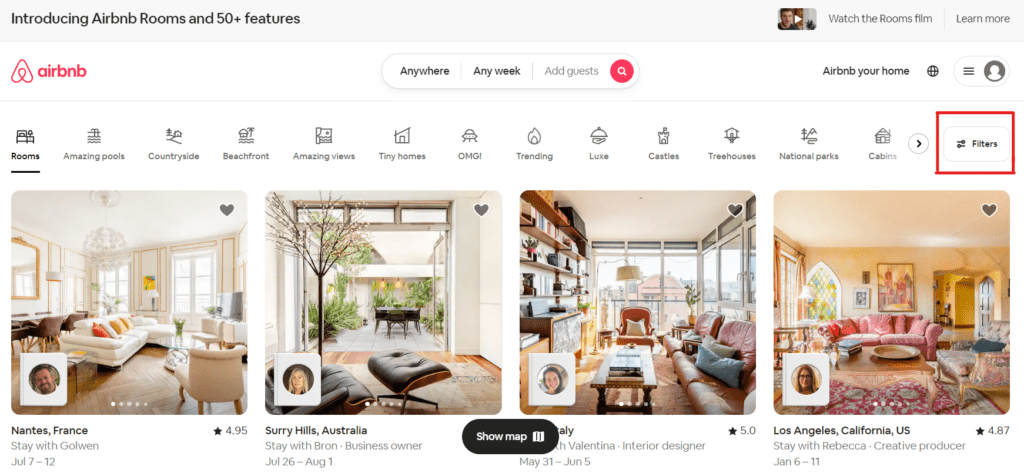
The Filters can be used to limit the search options, take the pricing range, and many more for instance;
To Find Listings In A Given Area
Utilize the map or scroll through the listings under the location.
To Find Out More About A Listing
Click or tap on it, read the listing’s description, look over the amenities offered, and go over the terms and conditions,
To Learn What Other Visitors
You will find what guests are saying about their experience with the host under Reviews. It’s essential to go over reviews as they give you an insight into who your host really is.
Find The Host’s Profile
Checking out a host’s profile is the first step in finding them on Airbnb. Every host is required to set up a profile with a profile display picture, a short bio, and information about their hosting preferences. You can learn more about the host’s personality and preferences from all the information provided.
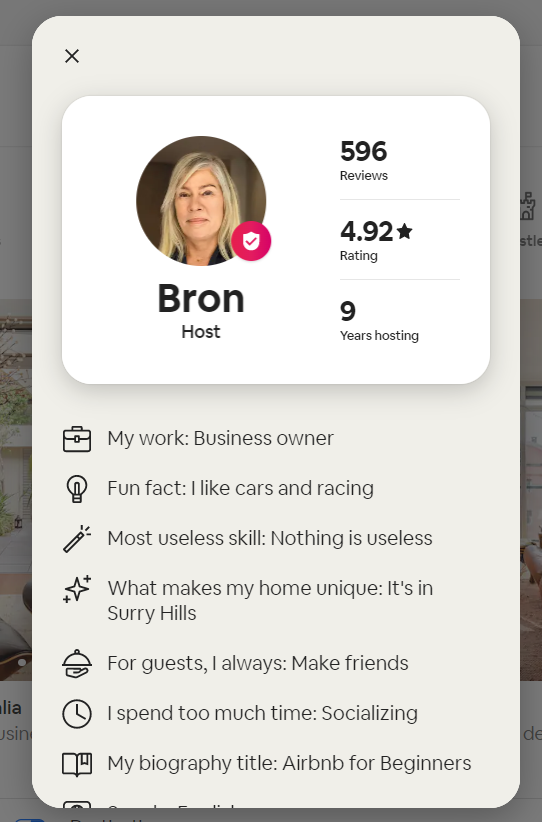
You can also find out from the host’s profile if your host is outgoing or prefers to give visitors their space. Once you’ve found the host’s profile, click “More Filters” at the top of the search results page. In the “More Filters” section, scroll down until you see the “Host” option.
Apply Filters: Once you’ve selected your desired host, click “Apply Filters,” the search results will update to only show listings hosted by that particular host.
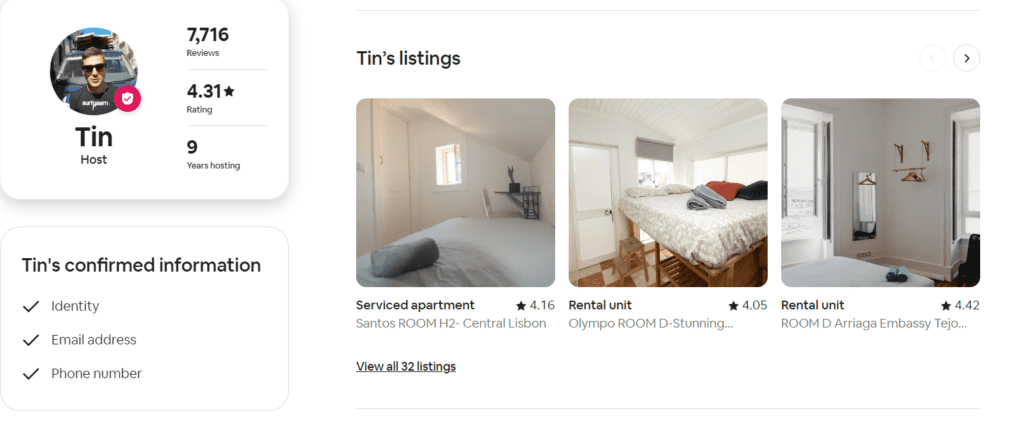
How To Find A Specific Airbnb Host
As previously mentioned, you might not be able to find a host by name; however, returning guests can make use of specific information. Using the host ID or phone number to search for a host can be particularly useful if you have a particular host in mind. This comes very handy if you still want to make use of the previous host you’ve stayed with.
Simply enter their host ID or phone number in the “Host” section of the filters, and voila – you can find their profile and listings.
Pros And Cons Of Searching Airbnb By Host
True, the Search Airbnb By Host is an awesome feature; you may want to ask about the pros and cons of searching Airbnb by Host. Let’s take a look:
| Pros | Cons |
|---|---|
| Personalized Experience: Searching Airbnb by host allows you to find a host who matches your preferences and travel style, giving you a more personalized experience. | Limited Options: Searching Airbnb by a host can limit your options, as you only look at listings hosted by one person. |
| Familiarity: If you’ve stayed with a particular host before and had a great experience, searching for them again can provide a sense of familiarity and comfort. | Availability: If your desired host has no listings for your travel dates, you may have to expand your search to find another suitable host. |
| Trust: By searching for a specific host, you can develop a connection based on trust, making a more enjoyable stay. | Bias: Searching for a specific host may create bias and expectations, potentially leading to disappointment if the host doesn’t meet your expectations. |
Overall, Airbnb’s search-by-host feature can be useful for finding the perfect host for your next trip. Be sure to balance the benefits and drawbacks. Consider the benefits and drawbacks before committing to a particular host.
Happy searching!

Request a Custom SEO Analysis
no Risk, No Commitment
FAQs
Guests sometimes just want to look through FAQs to quickly get responses to questions bothering them before searching for a place. Find below some popular FAQs by guest;
Can You Search By Host On Airbnb?
The host cannot be found on a name-base search on Airbnb; however, if you are a returning guest, you can use the host ID or phone number. More details are given above about how to go about this.
How Do I Find Someone On Airbnb?
You can easily use the filter button on the right-hand side of Airbnb to help narrow down on specifics. You can narrow down on the location and the type of apartment the person is listing on Airbnb. This will bring up listings with this information, which you can easily look through.
How Do I Access Airbnb As A Host?
To access Airbnb as a host, you will have to go to the Airbnb website and select “Sign up” from the drop-down menu at the top right of the page. You can get started by simply registering with your email address, social media account (Facebook), or Google account. Once that is done, you may continue to the next stage; this stage allows for the creation of listings for your space; Click “List your space” at the bottom of the Airbnb homepage. Enter the requested information by following the prompts, including space, photos, amenities, and pricing.
See Also: Elevate Your Guest Experience: Top-Rated Airbnb Towels Your Guests Won’t Stop Talking About
How To Find a Superhost On Airbnb
Finding a super host on Airbnb is easy after entering your destination, the number of guests, and your travel dates, then clicking on the “Search” button. Click on the More Filters button, scroll down to the Host section, and select Superhost; this will help show you the listings hosted by Superhosts. Superhosts can be easily identified by the Superhost badge on the left-hand side of their hosting space; for example, Russell from Pennsylvania is a super host.
How To Search Airbnb By Address
To search for Airbnb listings by address, follow these four steps:
v Visit Airbnb’s homepage.
v You will find the search bar at the top right of the home page.
v Put in the complete address of the location you want to find, the number of guests, and your travel dates.
v Click the “Search” button and review the listings matching your search criteria.
To round it all up, Airbnb’s “search by host” feature can make finding the perfect host for your trip much easier. By using filters, checking out host profiles, and utilizing the host ID or phone number, you can narrow down your options to find the ideal host for your travel needs. I enjoyed my holiday because I was in good hands thanks to my host; I hope this article helps you find your preferred host too.
Happy Holidays!


