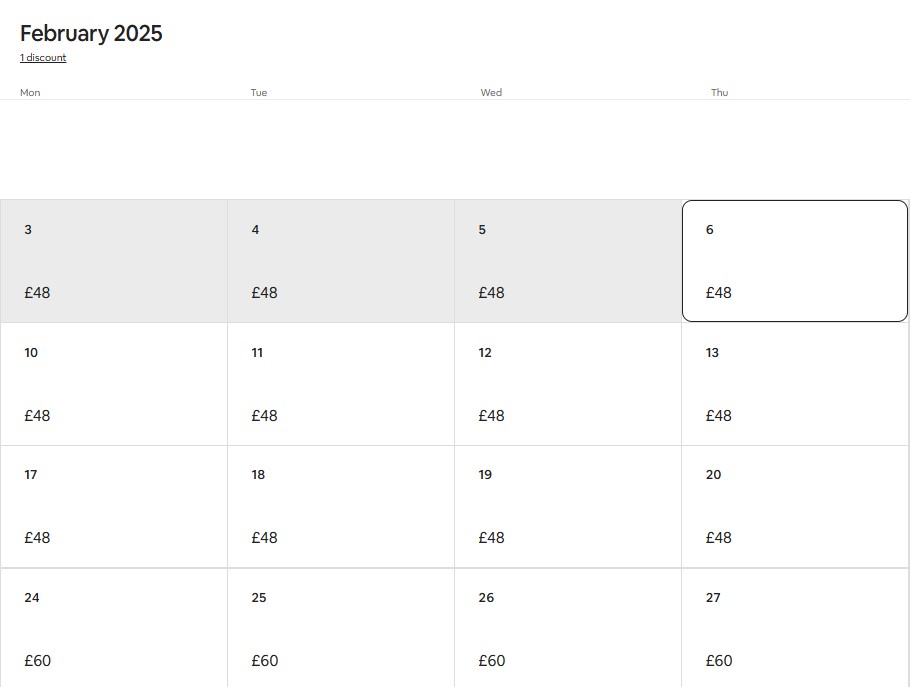You can export your Airbnb calendar to sync it with external calendars like Google Calendar, Apple Calendar, or another booking platform using the iCal link. Here’s how:
Export Airbnb Calendar (Get iCal Link)
- Log in to your Airbnb account.
- Go to “Calendar” in the hosting dashboard.
- Click on “Availability settings” (⚙️ gear icon in the top right).
- Scroll down to “Sync calendars”.
- Click “Export calendar”.
- Copy the iCal link provided.