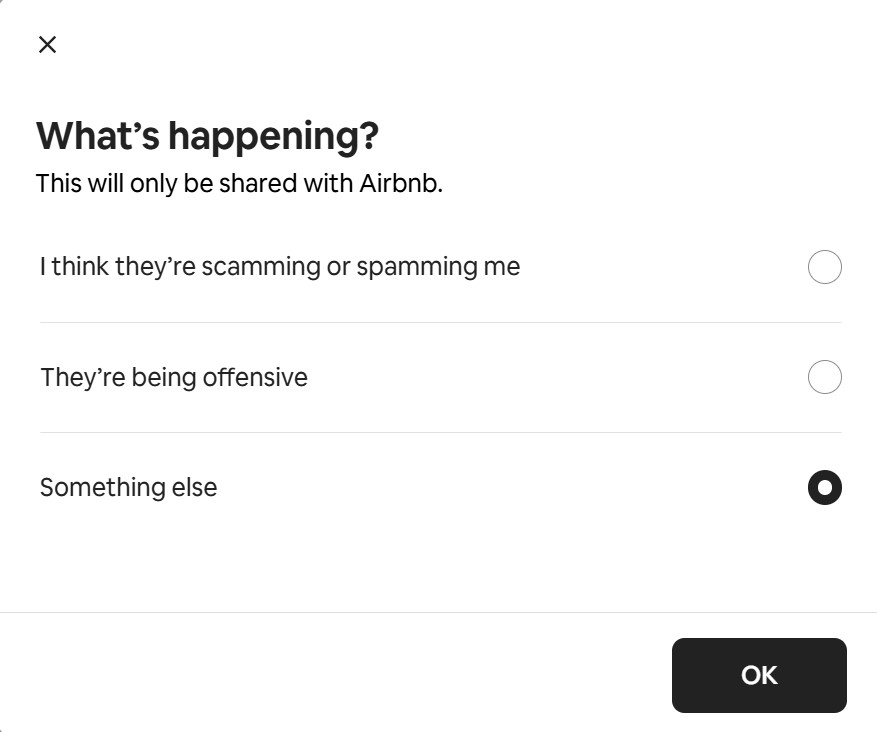Blocking someone on Airbnb is possible in certain situations, such as preventing a guest from booking or stopping messages from a specific user. Here’s how to do it:
1. Block Someone from Messaging You
If someone is harassing or bothering you:
- Go to Messages in your Airbnb account.
- Open the conversation with the person.
- Click the three-dot menu (•••) in the top-right corner.
- Select Report & Block and follow the prompts.
2. Block a Guest from Booking
While Airbnb doesn’t have a direct “block” button, you can prevent someone from booking by:
- Declining their request if they try to book.
- Setting reservation requirements (e.g., verified ID, positive reviews).
- Using Instant Book settings to restrict who can book.
3. Report a Problematic Guest or Host
If someone is violating Airbnb’s policies:
- Go to their profile or listing page.
- Click Report and select a reason (e.g., harassment, fraud, policy violations).
- Airbnb will review your report and may take action.