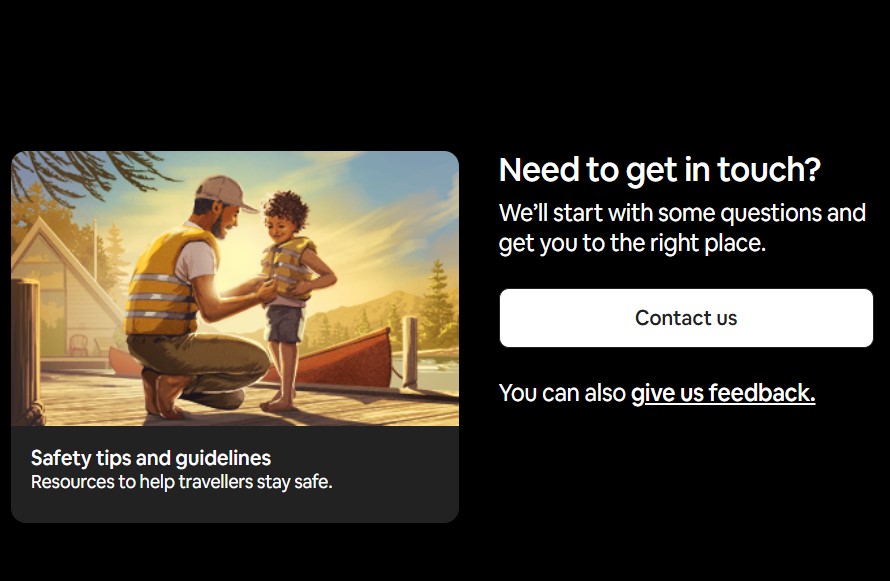If you’ve lost access to your Airbnb account and can’t get into the email or phone number tied to it, there’s still hope. Here’s what you can try:
1. Visit the Airbnb Login Page
Just head to the Airbnb login page.
2. Reset Your Password
On the login screen, click “Forgot Password?” and enter your email address or phone number. This should prompt Airbnb to send you a password reset link.
3. Try Alternative Emails
If you’ve lost access to the email address on your account, think about other emails you might have used to sign up for Airbnb. Try each one until you find the right one. The reset link will go to the email address that’s actually linked to your account.
4. Get Help from Airbnb Support
If you can’t get past this step, it’s time to contact Airbnb’s customer support:
- Live Chat: Use the Airbnb website or app to chat with someone who can help. Let them know you’ve lost access to your email or phone number.
- Phone Support: If live chat doesn’t work out, you can call Airbnb. Check out their Help Center for the right phone number for your area.
5. Verify Your Identity
When you talk to Airbnb support, you’ll need to prove it’s really you. This might involve sharing:
- Your name, address, and any booking history if you’ve made reservations.
- Any other details that can help them verify your identity, like past transactions or recent booking info.
6. Recover Your Account
Airbnb’s support team can help you recover your account by updating your email or phone number on file. They might ask for ID to make sure you’re the real deal.
7. Keep Your Info Up to Date
Once you’re back into your account, make sure to update your contact info (email and phone number) so you don’t run into this problem again.
If you really can’t remember the email or phone number on your account, and support can’t help you recover it, your account might be gone for good. In that case, you might need to create a new account and take steps to protect your identity and assets linked to the old one.